Flow of usage

Purchase the internet plan of your choice
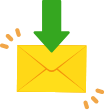
You will receive the activation code issuing URL via email.

Complete the activation procedure on the device you want to use and start using it.
About Rakusim
What is an eSIM?
An eSIM is a digital SIM technology that replaces SIM cards and is embedded inside your device, eliminating the need for physical replacement.
Unlike SIM cards, there is no need to purchase and receive a physical card; the process can be completed online and you can start using data communications immediately.
Rakusim is an eSIM for data communication only, so you cannot make calls.
After purchasing an eSIM, you can download it from the activation code issuing URL sent to your email address.
Our eSIM service allows you to connect anywhere in Japan, so you can have a stress-free trip in Japan.
Are there any initial costs or penalty fees?
There are no fees outside of the plan fees.
Can I change or cancel my order?
Delivery will be made by sending an email. We cannot accept cancellations for any reason after delivery. Changes or cancellations can be made before the email arrives.
What is a SIM-free device?
A smartphone or mobile device is not locked to a specific telecommunications operator (carrier), meaning that you can use any SIM card freely.
As a general rule, models released after October 1, 2021 are prohibited from having SIM locks set, so most smartphones sold by Japan's three major carriers (Docomo, au, and Softbank) are SIM-free.
Can I check if my device is SIM-free?
You can check this on the device you are using.
●For iPhone Tap "Settings" → "General" → "About" and if "SIM Unlocked" is displayed under the "SIM Lock" item, the phone is unlocked.
●For Android (this varies depending on the model) go to "Settings" → "Device information" → "SIM card status" → "SIM lock".
If it says "No SIM restriction" or "SIM allowed", it's unlocked.
If you cannot check from your device, please contact your mobile phone company directly to confirm.
Can I make voice calls?
This is a data only SIM. It does not support phone calls.
Can I use a physical SIM card and an eSIM at the same time?
It depends on the device you use.
If your device supports dual SIMs, you can use both at the same time.
If your phone does not support dual SIM, you can only use one SIM at a time.
Can I send SMS?
This is a data only connection so you cannot make calls or send/receive SMS.
However, you can still call someone through network applications such as Facetime or LINE.
Please tell me which models are compatible with eSIM.
Please confirm from here .
Is there an expiration date?
After placing your order, a URL for issuing an activation code will be sent to the address you registered via email. Please download the code within 48 hours after clicking the URL. The date the download is complete will be the start date of your use.
How to purchase
How do I receive my eSIM?
There is no physical product, so we will send you a URL for downloading the eSIM after you place your order.
Delivery will be made upon sending the email.
What payment methods do you accept?
Payment can be made by credit card, debit card or prepaid card.
Alternatively, you can choose to pay at convenience stores in Japan.
Can I order an eSIM before arriving in Japan?
Orders can be placed 24 hours a day, either before or after your arrival in Japan.
Please note that the start date will be the date you install the eSIM.
Can I purchase more than one at a time?
Yes, it is possible.
We will send you an email with the URL for each item you order.
Can I top up my eSIM with data or purchase additional data?
You cannot top up data on an eSIM.
If you run out of data, you can purchase another eSIM to connect to the internet again.
There is no limit to the number of purchases, so you can purchase as many times as you like.
How to use
Please tell me the flow of usage.
Please select the product plan you would like and place your order. Payment can be made by credit card or at a convenience store in Japan.
After completing your order, you will receive a URL for issuing an activation code (eSIM) via email.
After clicking the URL and downloading the eSIM, you can start using the service by simply configuring it as described in the usage instructions.
The setup procedure can be found below.
[Settings Procedure]
android_Japanese
android_English
How to set up (video) android_Japanese
How to set up (video) android_English
iPhone_Japanese
iPhone_English
How to set up (video) iPhone_English
When should I install an eSIM?
If you purchase an eSIM before arriving in Japan, we recommend that you install it after you arrive in Japan.
Please note that the day you install the eSIM will be the first day of your service period.
I am not receiving emails.
If you pay by credit card, you will receive the following two emails once your order is complete.
Subject: [Domestic data communication only eSIM | Rakusim] Activation code notification Subject: [Domestic data communication only eSIM | Rakusim] Thank you for your order
If you pay at a convenience store, you will receive an email when your order is complete. (Subject: Thank you for your order)
After confirming your payment, we will send you an "Activation Code Notification" during business hours (10:00-19:00).
If you make a payment outside of business hours, please wait until business resumes.
If you have entered the wrong email address and are unable to receive the email, please contact us using the details below and we will send it to you again.
·Contact form
https://rakusim.net/contact
Can I activate my eSIM before arriving in Japan?
You can activate your account outside of Japan, but we recommend activating it after you arrive in Japan, as the usage period will begin to count from the time of activation.
If I purchase an eSIM in advance, will it be automatically activated when I arrive in Japan?
It will not be activated automatically, so please activate it after arrival and use it.
Even if you activate it by mistake, you will only be able to use the service domestically, and will not be able to use it outside of Japan.
How do I apply for this service?
After you complete your order, we will send you a separate email with the URL for issuing the activation code. Please refer to the activation procedure described in that email and complete the activation procedure. You can check the setup procedure from the link below.
[Settings Procedure]
android_Japanese
android_English
How to set up (video) android_Japanese
How to set up (video) android_English
iPhone_Japanese
iPhone_English
How to set up (video) iPhone_English
Can I check the communication volume?
Once you have completed downloading and setting up the eSIM, you can access your My Page.
You can check your current usage and remaining amount on My Page.
What happens if I run out of data?
The speed will be restricted and the speed will be reduced.
Can I use the same eSIM in multiple devices?
The eSIM can only be used on one device, not multiple devices.
However, if you want to share the same network with another device, you can use the tethering feature to share the network.
I accidentally installed my eSIM on another device. Can I transfer it?
Unfortunately, once an eSIM is installed, it cannot be transferred to another device.
It is possible to use communication via tethering.
Plan changes/cancellations, etc.
If I am unable to set it up and use it, will I get a refund?
Please note that we cannot provide refunds even if you are unable to use the product.
My device doesn't support eSIM. Can I get a refund?
We are very sorry but we cannot offer refunds.
This is because once an eSIM is installed, it cannot be retrieved or resold.
I will be using the service for fewer days than I had planned. Can I change my plan?
Delivery will be made when the activation code issuance URL is sent via email. Please note that we cannot accept any changes to the plan after delivery. Changes can be made before delivery.
I have some unused data. Can I get a refund?
We are very sorry, but we cannot provide refunds.
What should I do with my eSIM after I've finished using it?
Just delete the eSIM.
Please note that reinstallation is not possible.
For iPhone
1. Open "Settings".
2. Tap "Mobile Communications" or "Mobile Data Communications."
3. Tap the eSIM you want to erase.
4. Tap "Remove eSIM".
For Android
1. Tap "Settings" → "Mobile Networks".
2. Tap "Advanced Settings" and "Erase SIM" will appear.
3. Click "Erase" and you're done.
*The procedure may vary depending on the OS version and model.
